StuckPixelTool - FAQ
StuckPixelTool » Devlog
How to achieve the best repair results?
- Set the display brightness to the maximum value
- Run the repair for several hours
- If you still have an issue you can try to change setting values or you can try to use screen massage function
- If your problem is not resolved, you can try to turn off your device for a few hours, turn it back on and repeat the process
How to install android's apk version?
- Get apk to your android device
- Make sure "Install apps from external sources" is enabled
- Run apk
What is stuck pixel?
It's a pixel that does not display its colour correctly, most of the screen problems are visible when the rest of the screen is white or black.
Is the repair 100% guaranteed?
No it's not, but the chances are high.
How to use screen massage?
It's really simple, just take your fingers and gently massage broken parts.
Where I can get the full/pro version?
Currently you can get it here (on itch.io), but we plan to expand the possibilities in the future.
What are the current planned features?
- Shortcuts (quick start repair)
- Auto brightness (brightness adjustment to the maximum value)
Do you have any other questions?
Great, if you have some other questions, feel free to contact us in the comments below or via e-mail, thank you.
Get StuckPixelTool
Buy Now$9.99 USD or more
StuckPixelTool
Stuck Pixel Tool
More posts
- StuckPixelTool - Changelog v2.7.1 - Christmas Release!Dec 21, 2020
- StuckPixelTool - Changelog v2.7.0Dec 04, 2020
- StuckPixelTool - Changelog v2.6.1Sep 11, 2020
- StuckPixelTool - Changelog v2.5.1Sep 03, 2020
- StuckPixelTool - Changelog v2.4.5Aug 28, 2020
- StuckPixelTool - Changelog v2.4.0Aug 13, 2020
- StuckPixelTool - Changelog v2.3.0Apr 06, 2020
- StuckPixelTool - Changelog v2.2.0Oct 15, 2019
- StuckPixelTool - Changelog v2.1.0Mar 29, 2019
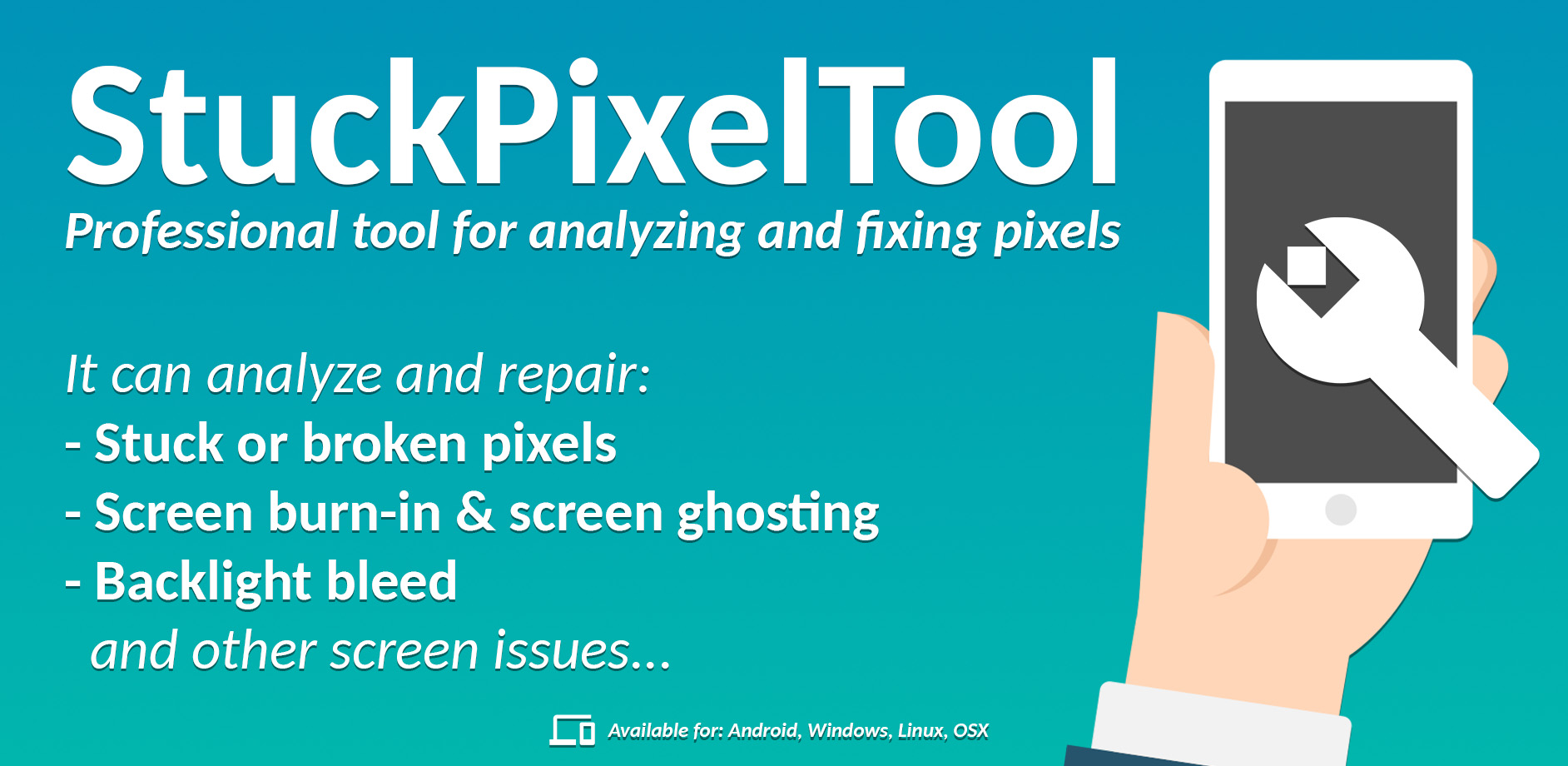
Leave a comment
Log in with itch.io to leave a comment.